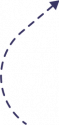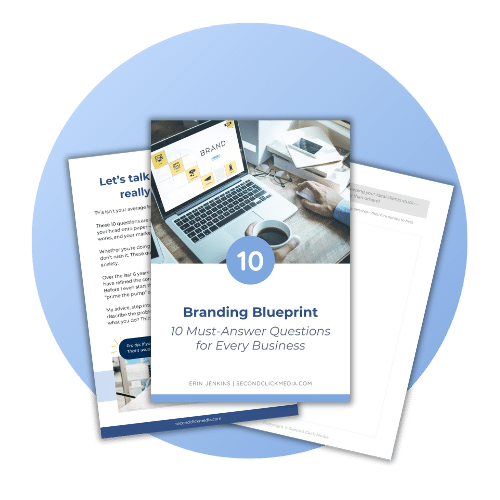With the majority of 1st and 2nd impressions of a business being a digital experience, the speed of your website can make or break its success. With increasing competition and decreasing user patience, ensuring your website loads quickly is no longer just a preference; it’s a critical necessity.
This guide delves deep into the techniques and tools that can dramatically boost your website’s performance, offering a seamless experience to users and a competitive edge in search engine rankings.
Introduction to Website Speed Optimization
Understanding the basics of website speed is the first step to optimization. Website speed refers to the time it takes for a website to load its content for users. A quick-loading website enhances user experience, boosts SEO rankings, and increases conversion rates. The process of making a website load faster involves various tools and strategies aimed at optimizing performance.
Google being the biggest search engine out there recommends websites load in 1-3 seconds and has already started penalizing the search results for websites that don’t. Oh my! Want to dig deeper into the stats and understand the effect of website speed on search results, check out this interesting resource.
The Importance of Optimizing Images
Optimizing images is one of the easiest and most impactful ways to speed up your website. High-resolution images can consume a lot of bandwidth while loading. By using tools like Adobe Photoshop, TinyPNG, and ImageOptim, you can significantly reduce image file sizes without losing quality. Remember to:
- Keep image dimensions no larger than necessary.
- Choose the right file format (e.g., JPEG for photos, PNG for graphics with fewer than 16 colors).
- Compress images to reduce file size.
Leveraging Browser Caching
Browser caching is a powerful tool that stores webpage resource files on a local computer when a user visits a webpage. This setup allows returning visitors to access your site faster, as their browsers can load the page from local storage instead of downloading it again. Implementing tools like W3 Total Cache and WP Super Cache can make configuring caching straightforward and effective.
Reducing HTTP Requests
A webpage’s load time also depends on the number of HTTP requests made for various elements of the site. To minimize these requests:
- Simplify your site’s design by merging files such as scripts and stylesheets.
- Use CSS sprites to combine multiple images into one, thereby reducing the number of image requests.
Employing Content Delivery Networks (CDNs)
Using a CDN can drastically reduce load times by storing copies of your site on multiple servers around the globe. This means that users receive data from the server closest to them. Major CDNs like Cloudflare and Amazon CloudFront are crucial for speeding up content delivery and enhancing user experience.
Minification of JavaScript and CSS
Minification is the process of removing unnecessary characters from code without affecting its functionality. Tools such as UglifyJS for JavaScript and CSSNano for CSS help automate this process, ensuring that your files are as lightweight as possible.
Enabling File Compression
Enabling compression with tools like Gzip can reduce the size of your CSS, HTML, and JavaScript files. Compression makes files smaller and therefore faster to load, improving your site’s overall speed.
Essential Tools for Enhanced Website Speed
For the best performance, consider using high-quality hosting services like WP Engine. These services are optimized for speed and reliability. Additionally, using performance-enhancing plugins like WP Rocket and compression tools like Imagify can further improve load times.
Regular Monitoring and Testing
Regularly monitoring and testing your website’s performance is essential. Tools like Google PageSpeed Insights, GTmetrix, and Pingdom provide valuable insights into your website’s speed and offer actionable recommendations for improvement.
Conclusion
In today’s fast-paced digital environment, optimizing your website’s speed is not just beneficial; it’s imperative. By implementing the strategies and tools discussed in this guide, you can significantly enhance user experience, boost your SEO rankings, and increase your website’s overall efficiency. Regular monitoring and adaptation to the latest technologies will ensure that your website remains fast and competitive in the ever-evolving digital landscape.