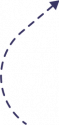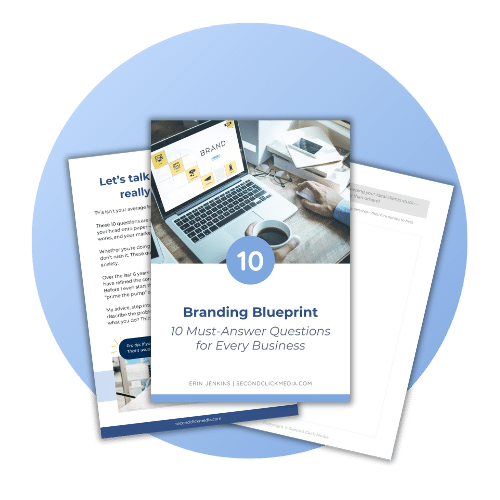If you are just getting started with a website redesign, it can be difficult to know where to begin the process. Below is a list that includes seven key elements to an effective website redesign, and it will help set you on the right path towards a high converting and productive website.
The Website Redesign Process
A website redesign can be a great opportunity to improve the health of your business, especially in our growing digital culture. Refreshing the design of your website is crucial if you are looking to rebrand your business or generate more web traffic and leads. A website redesign is a chance to optimize your site to improve the user experience, which will lead to more conversions and sales.
1. Know Your Goals
The best way to know if a website redesign is successful is to know your goals. If you are not sure of what you are trying to achieve, it will be more difficult to know if you hit the target when the site is launched. It is essential that you start off the redesign process by taking stock of what you hope to accomplish by revamping your website.
Setting attainable goals gives you something to build a plan around. Your needs will be different if your goals are to improve your website’s performance through technical adjustments than if you are just simply adding new functions. Likewise, you will have to tailor your efforts to take different steps if you are updating your webpage to reflect a rebranding of your business.
Your first move always needs to be determining what you are working towards because this will guide every step you take after that.
2. Define Your Success
Once your overall goals are determined, next figure out how you will know if you have reached them. For example, if site traffic is your chief concern, it may not be enough to simply say that you want more website traffic.
Understand the Stats
First, understand the stats of where your site currently is – if you don’t know how many people click on your current site, it will be difficult to track if the numbers improve.
List the Parameters
Next, you’ll need to set firm parameters on what an improvement looks like. How many more visitors should the new page get? What is the timeline to track changes?
When asking these questions you should remember that success should be attainable and measurable. Resist the temptation to set a high number for the optimal increase in web traffic that may be difficult to achieve. Ensure you give your site enough time to reach your goals while aiming for improvements that are practical and possible.
3. Organize Your Content
Posting good content is key to developing a strong web presence. However, if your pages, buttons, and calls to action are not properly organized, it will not matter how well-written or informative it is. This is why any successful web redesign will put effort into cleaning up and auditing the site’s content
Trim the Fat
To start, trim the fat. Audit the content that is posted on your site. Are there multiple articles that cover the same topics? Perhaps there are posts that link to events that have passed and are no longer relevant. You should clear out any content that is redundant and leave only the pieces that are likely to benefit new visitors.
Consider Updating Content
At this point, it is also good to take note of which elements and strategies are working for you, and which are not working. Maybe your blog posts that include lists perform better than how-to guides or perhaps consider adding new videos that may help communicate your message more clearly. Either way, this can help guide you as you create new content going forward.
Review the Navigation
When organizing content, pay attention to the navigation layout. Is scanning and clicking on your site easy? Do relevant pages link to each other and build connections? Or is it hard to find specific web pages and information?
Make sure that a new visitor to your site is able to find the answer to their queries without difficulty, because if navigating your site is a hassle, they may just close the tab altogether.
Setup Redirects
One important element is setting up redirect links that may be broken or lead to old pages that you’ve marked for removal. It can both harm your SEO ranking and negatively impact the user experience if links are dead-ends. Therefore, as you clear out the clutter and streamline your site, make sure to update any and all links to ensure that they go to the right place.
4. Optimize Your Homepage and High Traffic Pages for Conversions
At the end of the day, no matter what specific goals you set, you’re probably interested in seeing more conversions. If you can improve your conversion rate, that means a higher percentage of your visitors will become paying customers, which means profits go up.
Of course, it’s best to work on your entire site, but if resources are limited, focus on the homepage and any other pages that get high traffic. This is where your visitors will spend the most time, so putting your effort behind these pages will set you up to receive the best return on your investment.
There are a lot of specific ways to improve these pages, but you’ll want to focus on things like:
- Page performance and loading quickly
- Optimizing for mobile responsiveness
- Include a clear call to action
5. Plan the Journey for Your User
Now that you’re thinking about boosting conversions, you should approach it from the perspective of someone visiting your site for the first time. Put yourself in the shoes of your audience and figure out the things that make a website easy for you to use. What might give you pause or switch sites?
Website Should Act as a Guide
For instance, you want to make sure they are able to navigate through a simple, streamlined checkout process. A good rule of thumb is for your site to allow visitors to complete their purchase in two clicks or less.
Consider site structure as a guide for users to know where they need to go next. Often, this will mean leading them to ultimately becoming customers. However, if visitors are searching for more information, it should be easy and simple to find.
Easy to Find Information
You should also put a section at the bottom of every page that connects viewers to common queries, like policies or the FAQ. It’s important that you consider their objections or “need to know” information and answer any questions quickly. The longer it takes to find an answer, the more likely they are to move to another site.
6. Migrate Your Blog Content
Blogs are a great asset to any website as they help provide useful information that can aid you in building authority with both users and search engines. Ensure the migration and redesign transfer all the important details such as post titles, heading structures, meta descriptions, and essential blog elements.
Doing this will be easier on visitors because it’s less confusing and easier to navigate if the links are internal, and user experience should always be your main focus. However, it will also be beneficial for search engine optimization purposes, because transferring this information properly will allow you to flesh out your site in a way that boosts your ranking.
7. Update Search Engines
Best practice for a new website is to submit a sitemap to search engines after a redesign, which will request an automatic crawl of your site and track the changes you made. We want to make sure deleted pages and links are removed from the search engine’s index, which essentially means removed from the library of website pages.
Here are a few things concerning search engines you should keep in mind after a redesign. Standard SEO best practices are always good to implement at this stage. In particular, make sure all your links actually lead where they should and that there are not any leading to pages that you have removed from the new site. Keep in mind search engines will not find fresh content without being guided by relevant links.
Use the elements of an effective website redesign
Hopefully, as you start your website redesign journey so you can be confident in the process, knowing you can achieve the desired results. This post included 7 key elements to an effective website redesign that can set you on the right path toward a high converting and productive website.
Interested in learning more about the website redesign process, schedule a call today and speak with one of our experts. You can also check out another great resource for optimizing your home page by reviewing the 5 Questions Every Home Page Should Anwer.